This look like your print jobs?
Or are they offsetting to two different labels?
Try the solution below...
Calibration via Feed Button
- Press the Feed button and let the green light continuously blink to perform the calibration.
This is the Standard Auto Media Calibration: The printer detects and sets media type and length and adjusts the media sensors for optimal performance with the installed media.
OR
Calibration via the ZDesigner Driver v5.
- Navigate to the Control Panel on your PC.
- Go to Devices and Printers.
- Find your driver. It is ZDesigner Driver v5.
- Right-click on your mouse and choose Printing Preferences > Tools > Action > Calibrate media > Send.
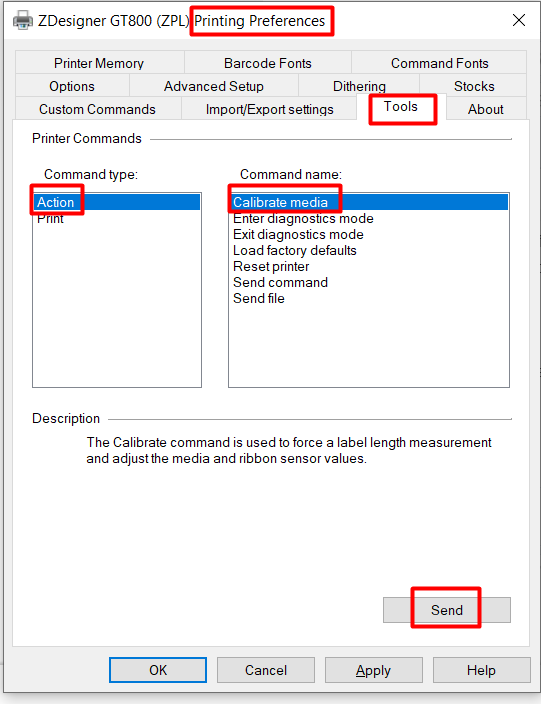
Alternatively, right-click on your mouse and choose Printing Preferences > Advanced Setup > Calibrate.

Was this article helpful?
That’s Great!
Thank you for your feedback
Sorry! We couldn't be helpful
Thank you for your feedback
Feedback sent
We appreciate your effort and will try to fix the article